Basic fields in the General ledger setup In Business Central
In this blog I’ll show you some of the basic fields in the General Ledger Setup
For viewing General Ledger setup, First search General Ledger Setup in the Global Search,
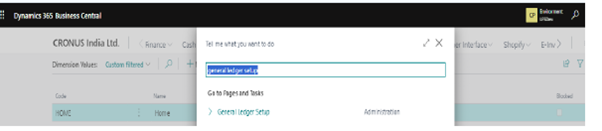
Click on the related link, it will show you the General Ledger Setup Page,
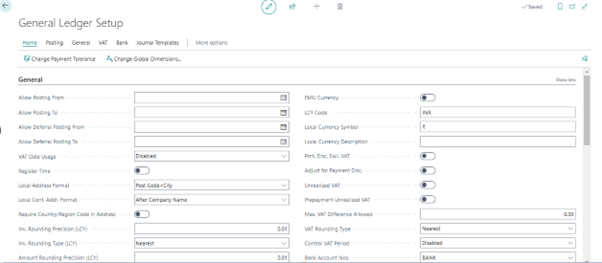
Now we discuss about the various important fields, although there are many fields in the page, we’re not going to discuss about every field, we’ll discuss about the most useful and commonly used fields.
In this page first two fields are “Allowed posting from” and “Allow Posting to” define the transaction posting into the financial year.
In user setup also we have option to define the allowed posting from and posting to for posting the financial transaction. This overrides the General ledger dates.
Through “Register time” you can measure the time each user who is actually using your system.
To define the local formats for addresses and to setup the contact address format option is also available, you have different arrangement related options available here.
You can setup inventory rounding precision and other rounding precision in these, at the time of defining the rounding precision you have options like nearest, up, and down. If you check the information provided for the field, you will get the details where it is used, you can define if you want the three characters roundoff, through the decimal places field.
Setting up a local currency option is also available, and you can add symbol and description for the same from setting up the number series for bank we have an option here.
After this you have dimensions tab in that you have 2 Global dimensions, option to define the same will be provided in the menu and other 6 shortcut dimensions you can define over there, these are widely used for MIS reporting and other reports.
In the reporting tab we have option to add business central account schedule reports to a standard reports like balance sheet, income statement etc.
In the application tab you can define the rules for payment like when we receive the payment and make payment to vendors. Here you can define the tolerance for the system to accept the tolerance to close the open entries.