Working to adjust your inventory in Business Central (Negative/Positive adjustment)
Here we will discuss about adjustments (negative/positive) in two scenarios.
First scenario: - Suppose we want to make negative/positve adjustment directly on a specific item as we figured out that this item is not available in the inventory anymore even it looked in our ERP.
In Business central we can enter an item journal. Where we can choose type, entry type (negative adjustment, positive adjustment, sales, purchase etc) depending on user requirement here we go with negative adjustment.
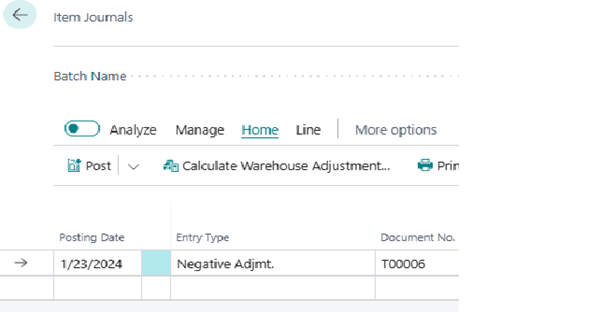
By this we can manually change the inventory. Here we have to select the item and the quantity which we want to adjust, and if we want to apply any specific entry, we can also do that here. After that we post it, we can see in the item ledger entries that required quantity is adjusted.
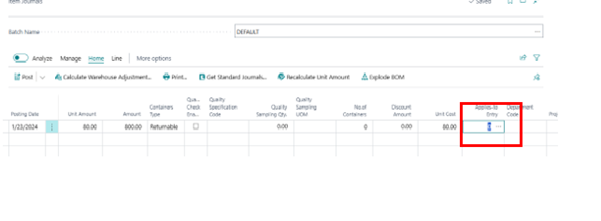
Application for specific entry

Select and apply.
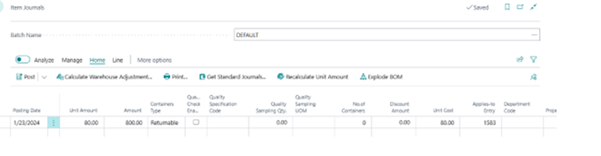
Post it.
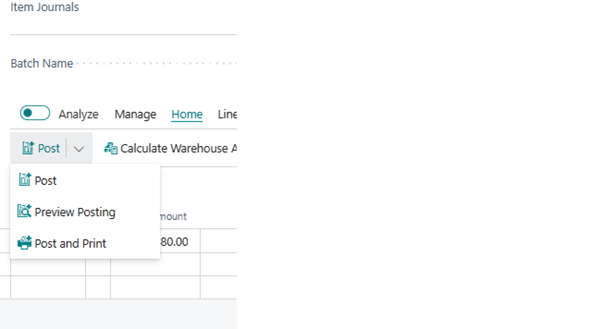
After posting we can see the updated entries in the ILE
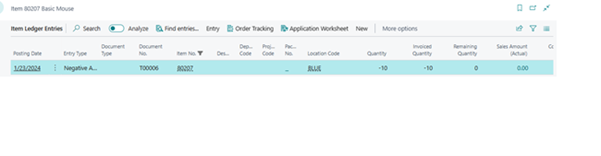
Second scenario: - Let as assume that some user is going to do inventory count.
The other scenario is that I’m going to do an inventory count, meaning, I want to print the list of everything Business Central believes to be on inventory, and then I can take the list and use it in my inventory to do a counting, and then post it.
I will go to my physical inventory journal, and from Process, I can calculate the expected inventory.
First search Physical inventory journal in Global search
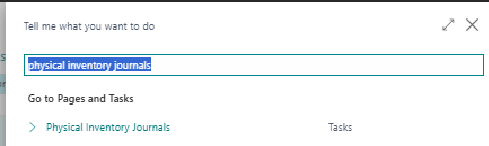
A new page will open,
We have to go to
Prepare--à Calculate inventory
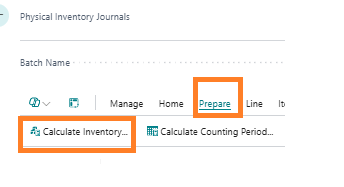
When we click on it a new window will open apply the filters according to requirement.
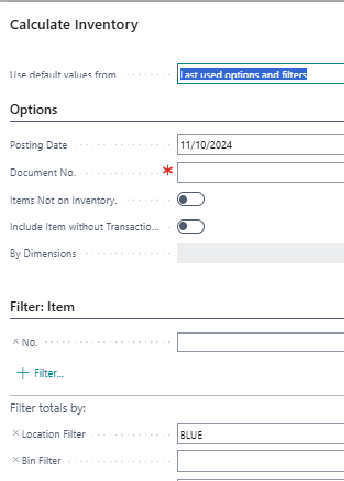
According to filters applied data will come.
Here I applied filter on location Blue. The resulting data shows the available inventory at that location. Now the user can check the inventory and if he wants to add or reduce inventory he have to add the same in the Quantity (Physical inventory) column of the page, system automatically passes positive or negative adjustment for that quantity.
So, this is what I’m supposed to have on inventory, and in this case we should have 1 Nos of item 100001, and maybe, when I count them, there will be 20, so in the column, Quantity Physically Counted, I enter 20, and the line turns into a positive adjustment with quantity 19.
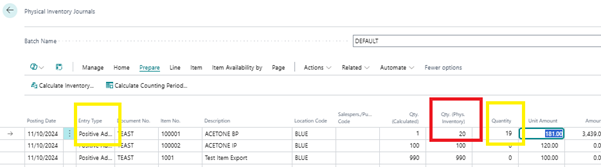
So, I can enter everything that differs from what Business Central has on record, and then simply post it, and it will only post the line where I changed something.
It deletes the line, but the only thing it did was to make a negative or positive adjustment of those.