Hi readers
Today we are going to explore the Drop shipment feature in Business central. Drop shipping used for buying products and sending them straight to customers without them ever going through your place. If you're getting the exact amount of stuff needed for an order, it might be easier for the seller to send it directly to the buyer. This way, you skip an extra step that might not be needed.
Benefits of Using Drop Shipment:
1. Reduced Inventory Holding Costs: Minimize the need to maintain large inventories, reducing associated costs.
2. Increased Efficiency: Streamline the order fulfilment process by directly shipping from the supplier, saving time and resources.
3. Improved Customer Satisfaction: Expedite delivery times as items are shipped directly, enhancing customer experience.
Best Practices for Drop Shipment Success:
1. Establish strong relationships with reliable suppliers to ensure smooth transactions.
2. Regularly communicate with both suppliers and customers to ensure timely delivery.
3. Utilize reporting tools in Business Central to analyse drop shipment performance and optimize processes.
For the Drop shipment the Location is mandatory in Orders so enable the Location Mandatory field from Inventory Setup.
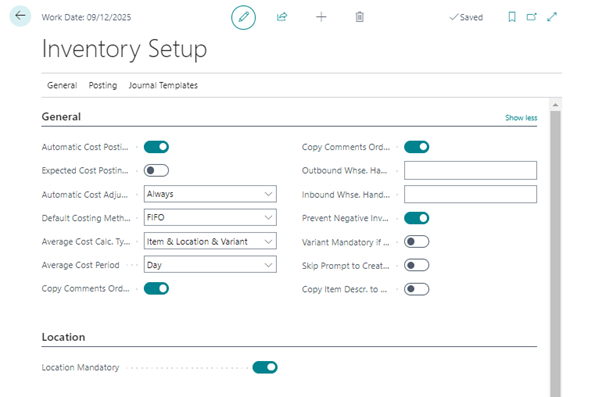
Create a Sales order
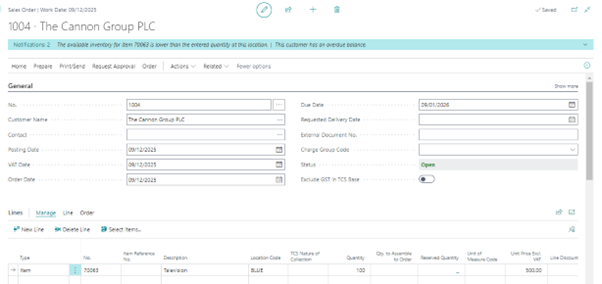
Drop Shipment field is not available on standard Sales Order line page need to Add by using Personalisation option.
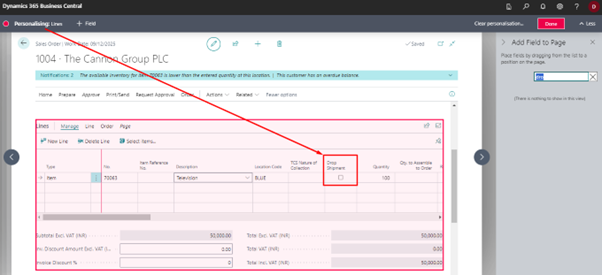
Enable the drop shipment boolean field on Sales Order line page and do release the Sales Order.
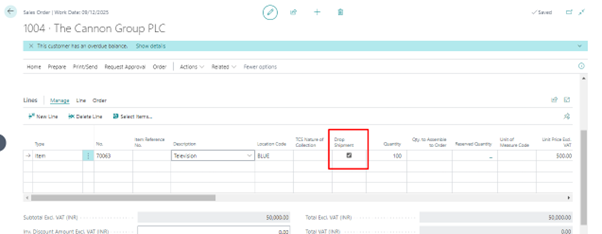
Create Purchase Order and change to Ship-to “Customer Address” and select the customer.
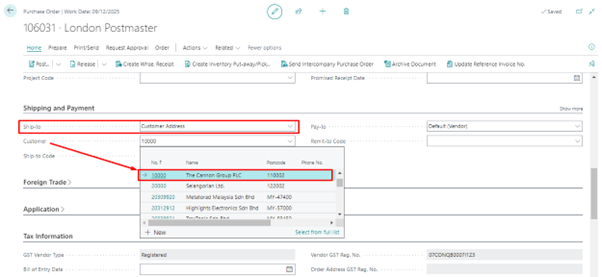
Navigate to Drop Shipment Page from Action tab,
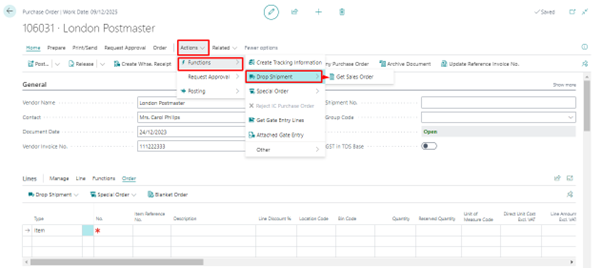
After navigating the above the “Drop Shipment Orders” list display, choose the Sales Order.
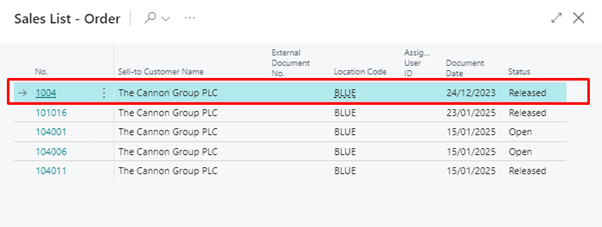
After Selection of Sales order, Line gets auto Populate in Purchase Order from sales order.
And you can directly navigate to Sales order as highlighted below Order à Drop-shipment à Sales Order vice-versa.
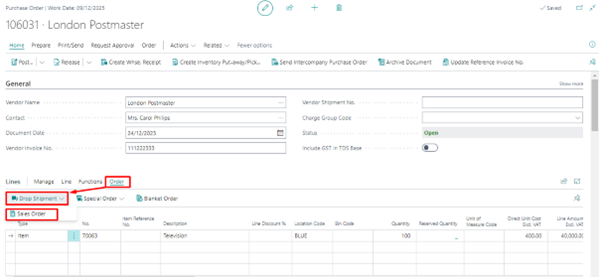
Sales Order,
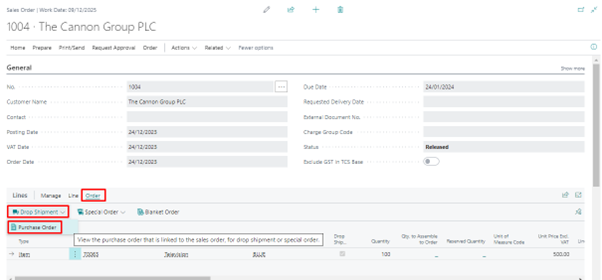
Purchase order cannot Invoice until the sales order is posted, so proceed with the posting of sales orders,
We can have two option to close this Order as below,
Post Sales Order (Ship and Invoice) à Post Purchase Order (Ship and Invoice)
Or
Post Purchase Order (Only Ship) à Post Sales Order (Ship and Invoice) à Post Purchase Order (Invoice)
In our case will follow the 2Nd option so will Post the Purchase Order with Ship Only,
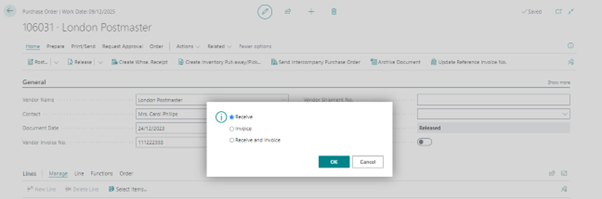
Post the Sales Order and select Ship and Invoice.
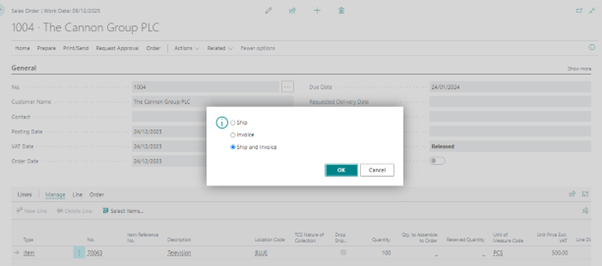
Post the Purchase Invoice,
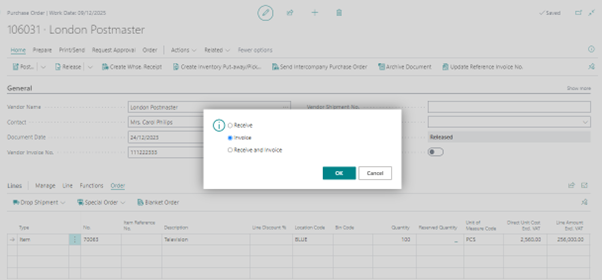
The Orders are settled now The Purchase directly ship to the customer without movement through our warehouse.
Conclusion:
Drop shipment functionality in Business Central offers a powerful solution for businesses looking to optimize their supply chain and order fulfilment processes. By leveraging this feature effectively, companies can reduce overheads, improve efficiency, and enhance customer satisfaction.