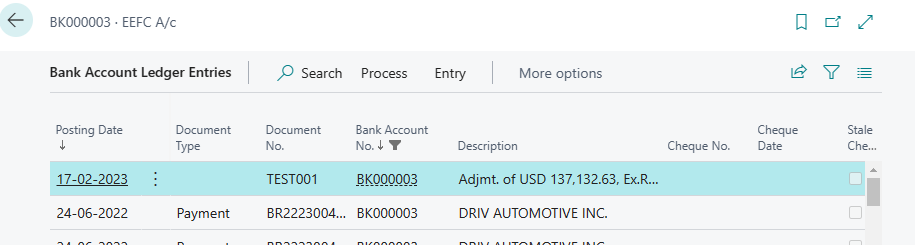Go To Currencies Master table
For entering new exchange rate click on exchange rate.
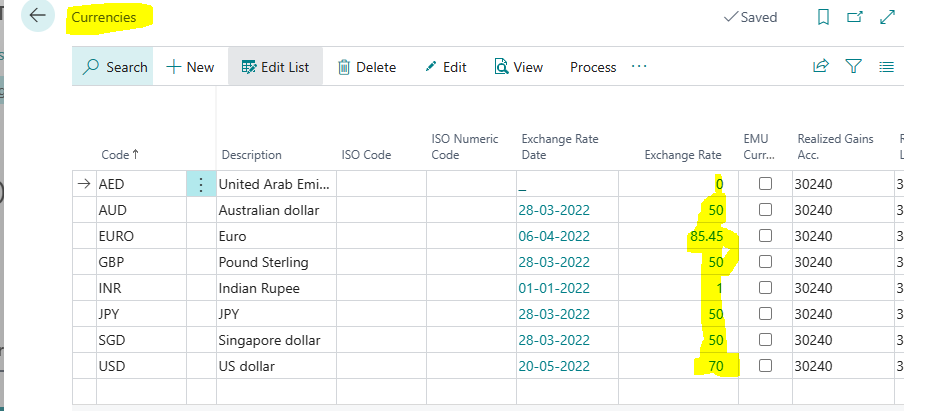
Enter latest date of exchange rate in relational Exchange rate amount
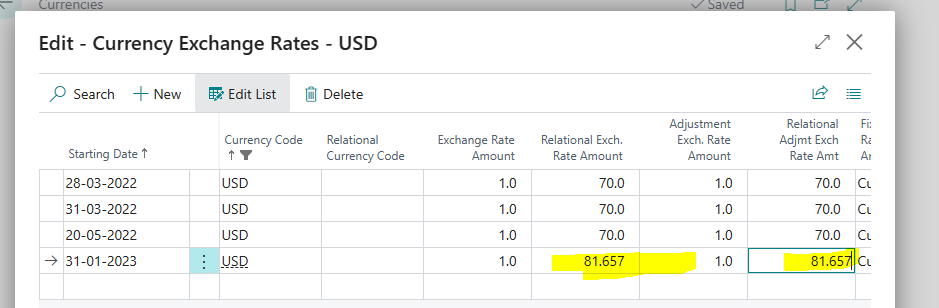
Once new rate has been changed than run adjust exchange rate
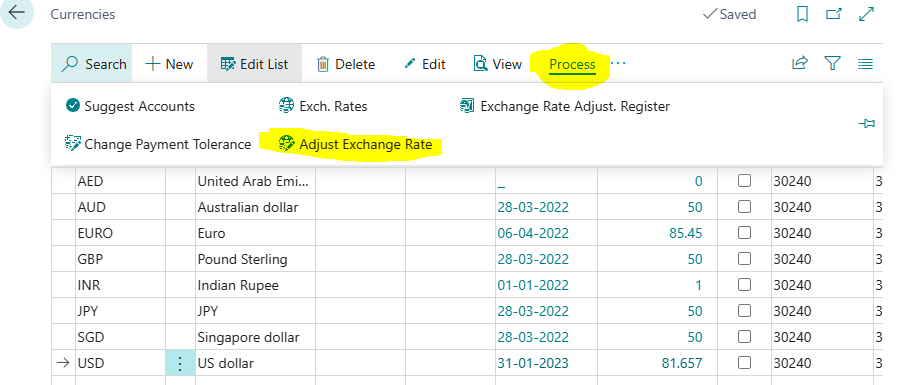
Enter all information of start date, ending date, posting description, Posting date, document no.
Mark true boolean which are all required exchange gain and Loss posting want Customer, vendor bank
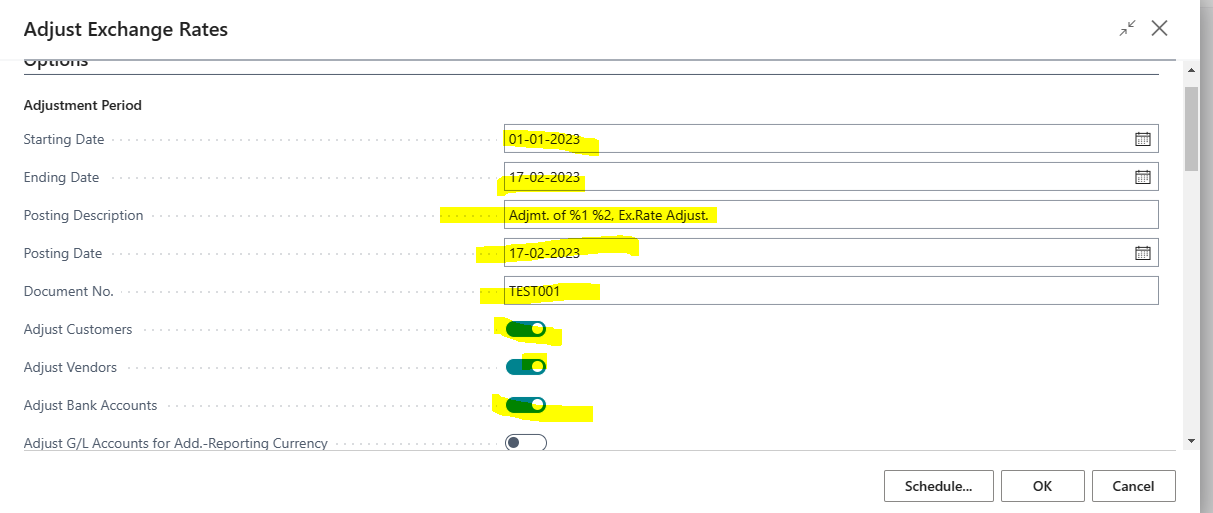
Enter the currency code filter which need to run foreign exchange gain and loss.
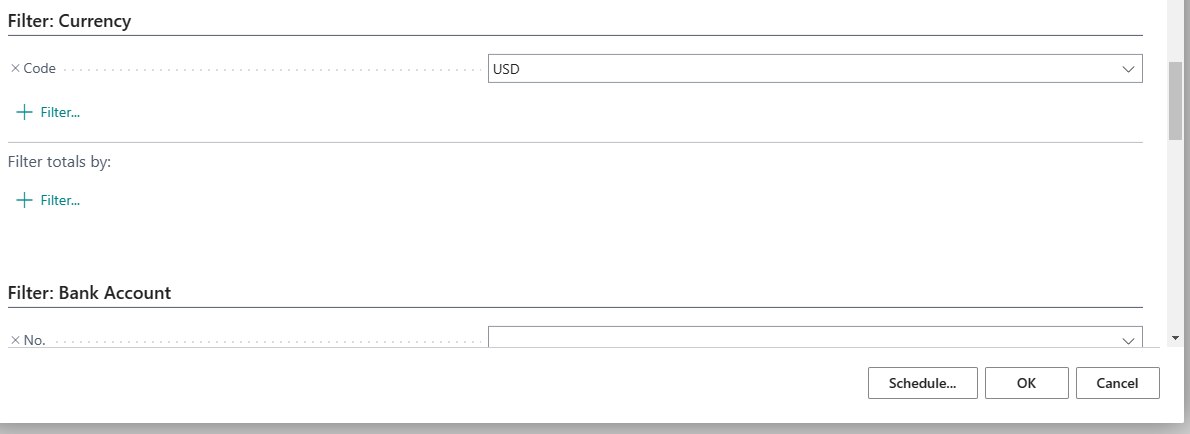
If need to enter any specific vendor, customer and Bank than select in filter and OK
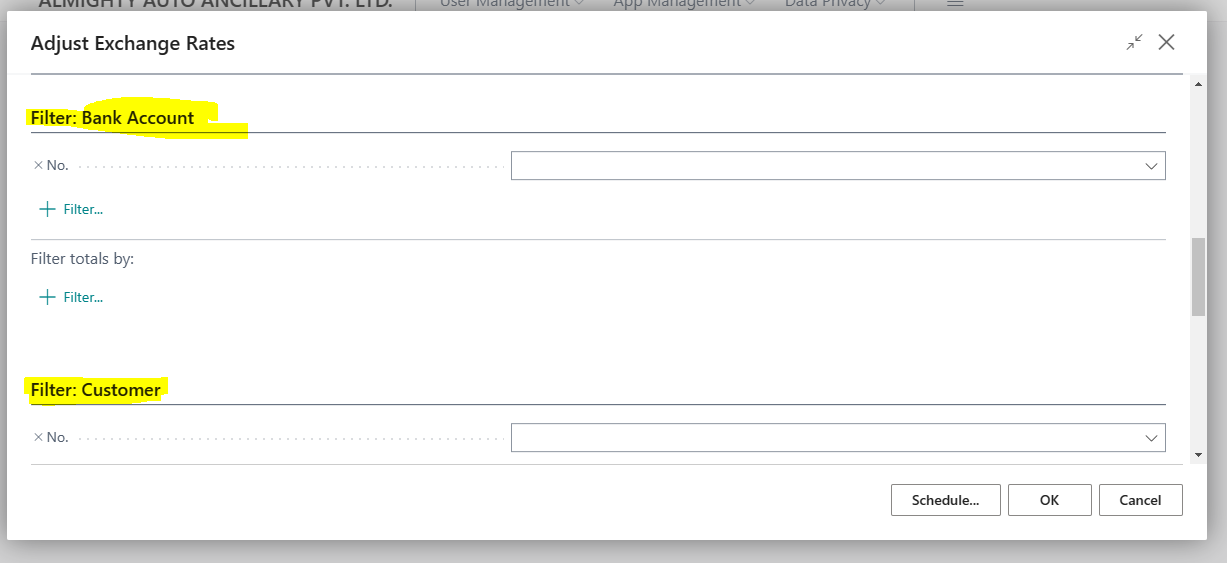
Once run the process than system will send auto popup regarding adjustment entry
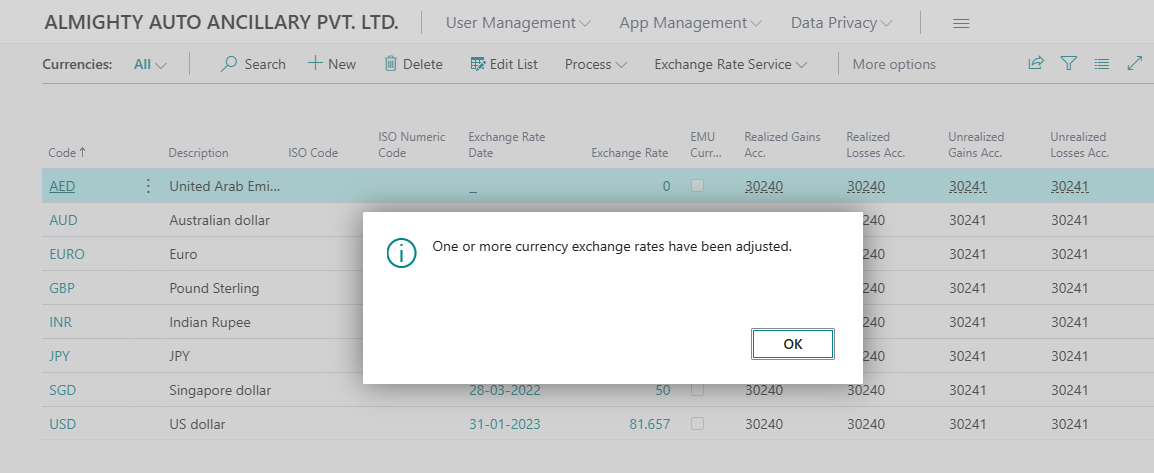
Once Process has been done than system will generate Vendor detail ledger, Customer Detail ledger & bank account ledger for the selected filter.