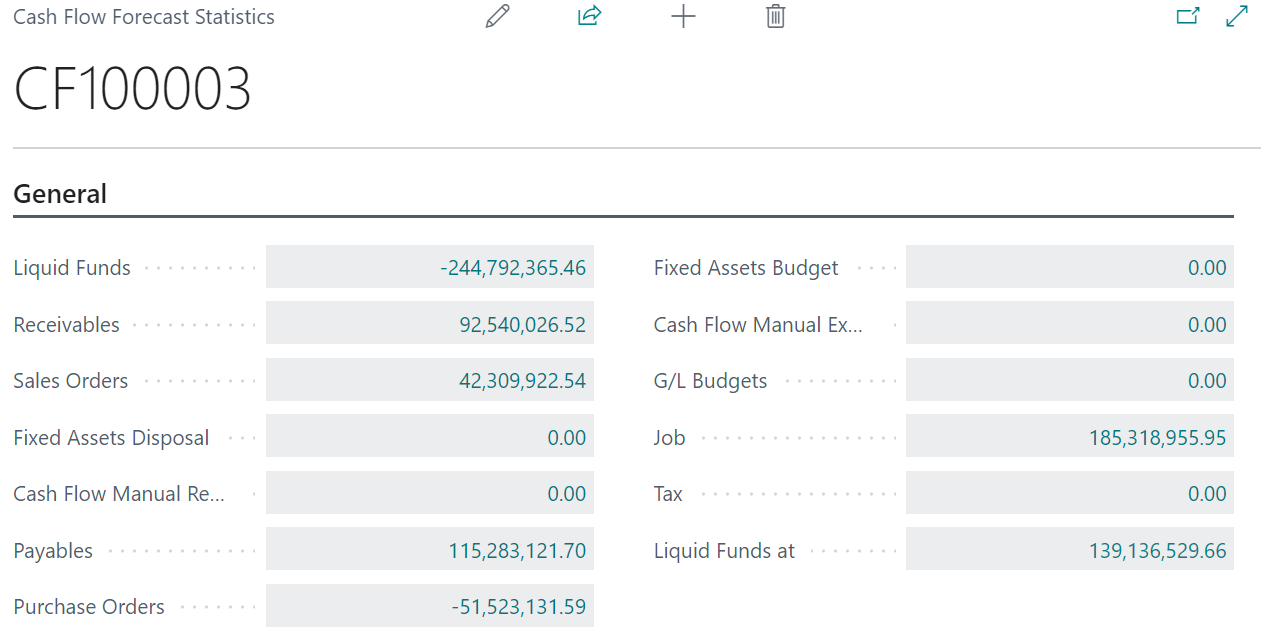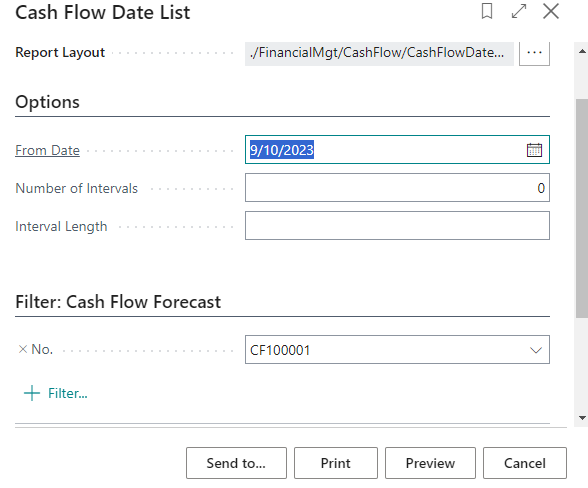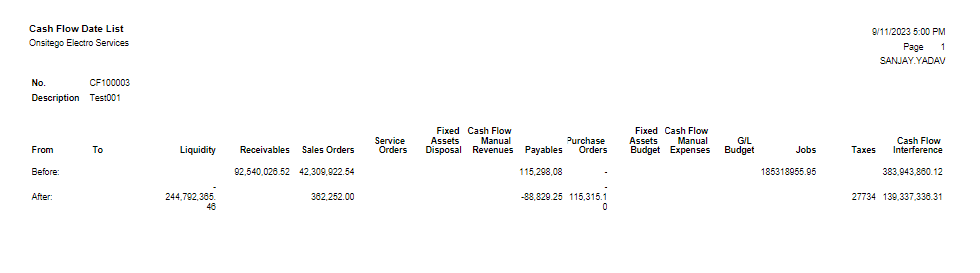Cash flow is the movement of money in and out of a company. Cash received signifies inflows, and Cash spend is outflows. The Cash flow statement is a financial statement that represents a Company’s sources and use of Cash over time.
There are some steps which required to use Cash flow in Dynamic 365 Business Central as below …...
- Chart of Cash Flow Accounts.
- Cash Flow Setup.
- Cash Flow Forecasts.
- Cash Flow Manual Revenues.
- Cash Flow Manual Expenses.
- Create Cash Flow Worksheet.
- Register Cash Flow Worksheet.
- Analysis Data Forecasts Statics.
Chart of Cash Flow Accounts
The most basic part of cash flow is the Chart of Cash flow Accounts, in which all cash flow cash forecast entries are registered. You can user Cash flow chart of Account window to create new Cash flow chart of accounts, view already created Cash flow chart of accounts.
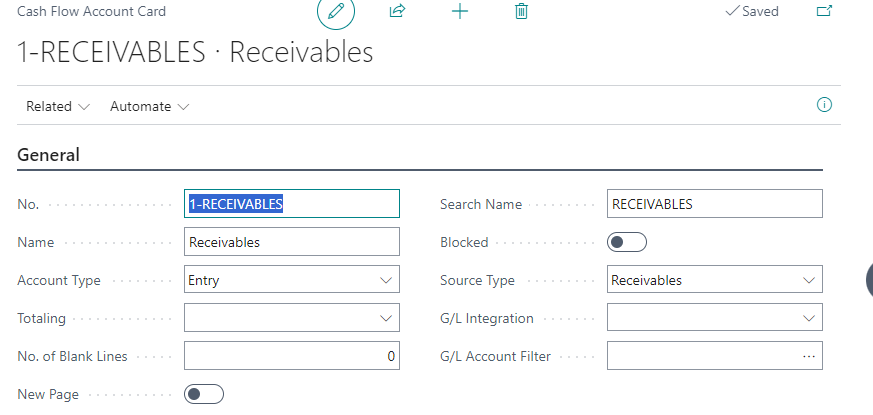
Cash Flow Setup
The Cash flow setup page specifies the Cash flow accounts that are used for the entries in the area of general ledger, purchase, Sales, services and fixed assets.
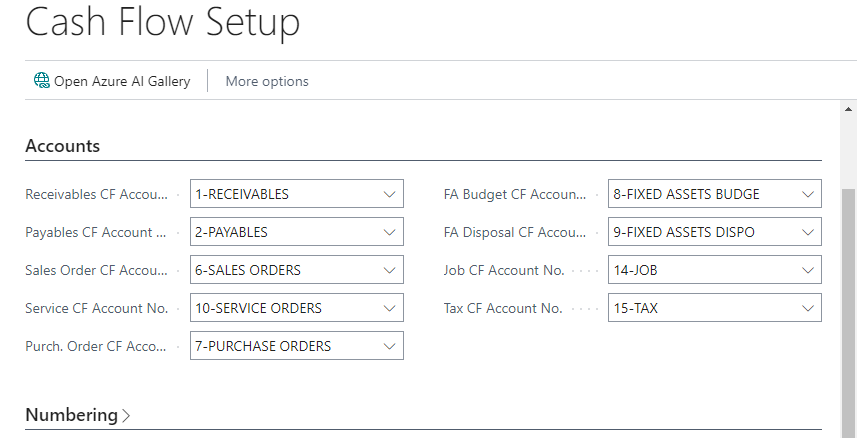
Cash Flow Forecasts
The Cash Flow Forecast card is used to set the parameters used to calculate the cash inflow and outflow of business and save the value as history.
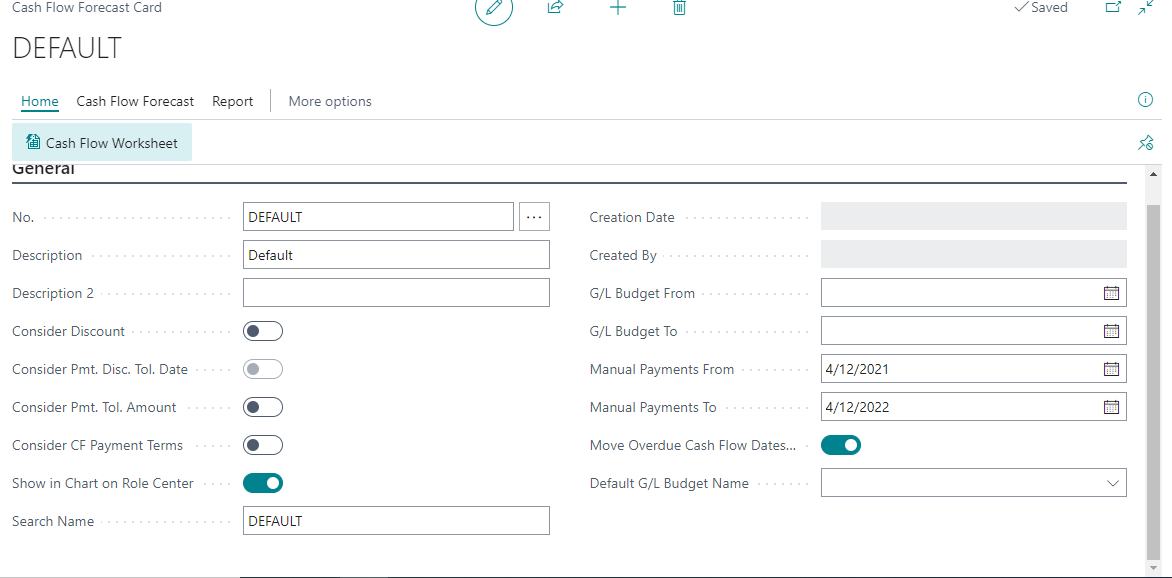
Cash Flow Manual Revenues
Cash Flow manual revenues allow to book cash flow estimated entries that will affect cash flow forecast.
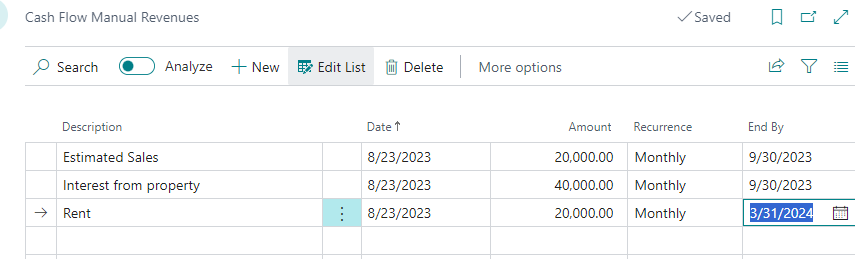
Cash Flow Manual Expenses –
Cash Flow manual expenses allow to book cash flow estimated entries that will affect cash flow forecast.
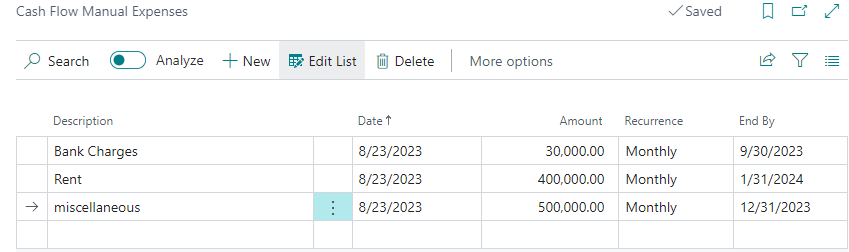
Create Cash Flow Worksheet -
Cash Flow Forecast Card has Cash flow worksheet. Use Suggest worksheet lines and enable data source line and run worksheet and Register entries in cash flow chart of accounts.
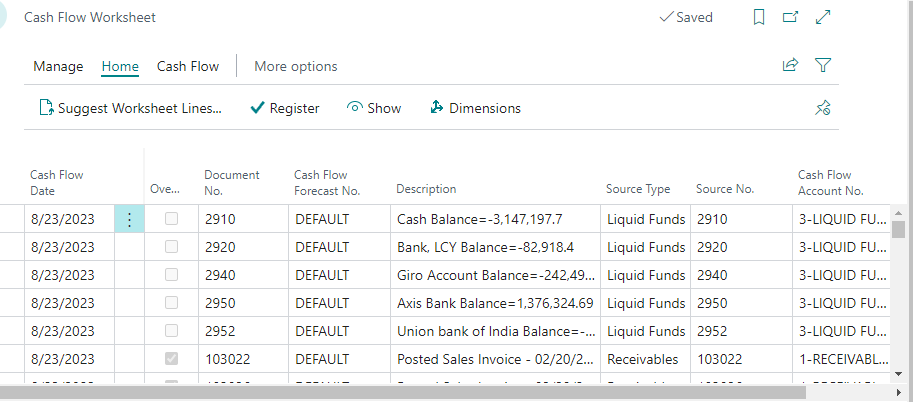
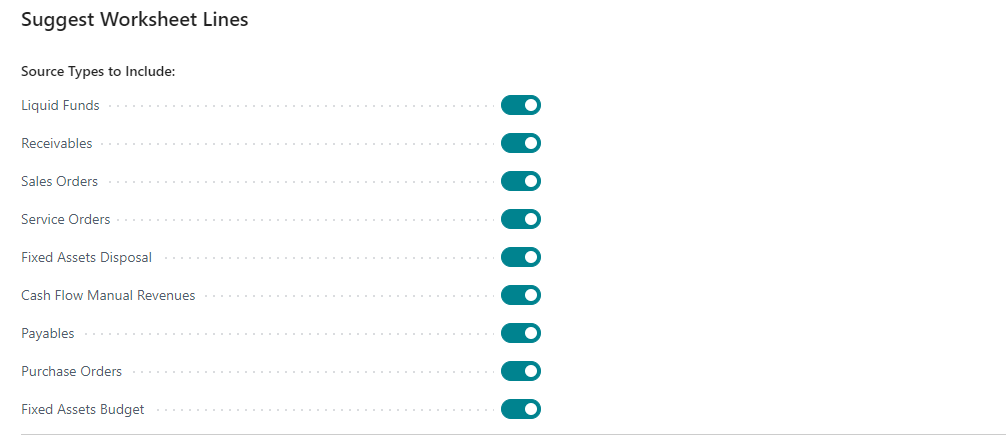
Analysis Data Forecasts Statics
Open Cash flow forecast card and run Statics, it will inflow and outflow states of that cash flow forecast card.
You can also run report Cash flow date list to get cash flow data.